More than ever, many members of Kaleidos went solo with their own projects on this ΠWEEK winter edition. Some kaleiders made improvements in personal projects and some others started from scratch. Investing a whole week on your own can be challenging as well as gratifying. Enjoy the reading just as we enjoyed discovering the following initiatives on the demo day.
Solo Orchestra
Sun glasses, black clothes, a folding keyboard in the office stage… It’s showtime! Andrés Moya displayed his knowledge in music programming with a great solo live concert. He had worked on an application that connects a MIDI instrument (an electronic piano in his case) with a computer and allows programming accompaniments and musical effects. A single person can interpret songs as if they were played by a whole group.
The biggest challenge for him was to learn MIDI protocol and manage the messages byte by byte because, he explained: “The library used to manage events is very low level”. Having a touch screen laptop also helped, because live playing requires max agility, and a big screen button is easier to reach than a keyboard key (although there were some touch sensitivity issues to solve).
A previous version of this project was already used in a concert of the last Estelcon of the Spanish Tolkien Society and he plans to use it more often.
Team members:
Andrés Moya, software engineer
Repository:
https://github.com/PIWEEK/solo-orchestra
Technology used:
Standard web application made with Angular, but intended to run locally. Ideal to put in an Electron or similar and turn it into a desktop app. Fluidsynth/Qsynth as a synthesizer (the one that generates the sounds) and Frinika as a sequencer (the one that programs the melodies). WebMidi API to connect to instruments.
Palpadel hits your padel racket
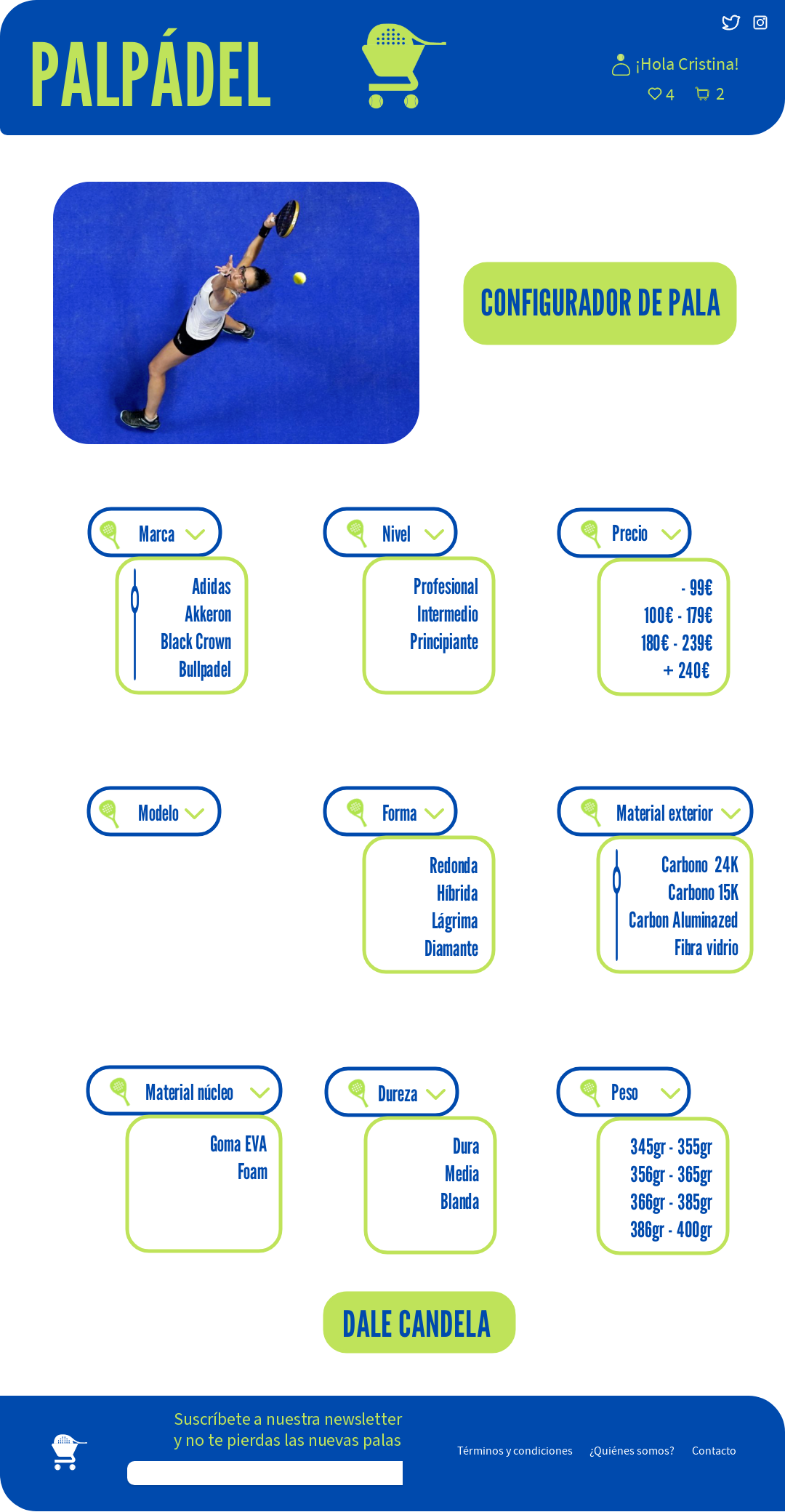
If you mention padel around here, a name will crop up: Sonia. Always involved in tournaments, she is a referent for whoever needs a padel racket among her friends. When asked, what padel racket should I buy myself? She’s used to reply back with the same set of questions: under what conditions will you play? How often will you play?
To automate her support process and make potential padel racket buyers take a decision in a fast and easy way, she created Palpadel, an online search engine to find the perfect product for you.
You can introduce your level, materials, shape, brand, prices, weather conditions where you play, frequency with which you play, etc. and when the perfect racket or rackets for you come out, you can go buy it right away in the main stores.
Team member:
Sonia Sánchez, communications specialist
Technology used:
Penpot and Circumicons Library
Optimize your workflow with BBB Whisper
To understand how BBB and Whisper can work together, we have to understand first what are these tools for? Big Blue Bottom (BBB) is an open source web conferencing and the tool we use for our online meetings at Kaleidos. Whisper is an automatic speech recognition (ASR) system.
With this project, Juanfran, all by himself, wanted to connect both platforms to transcribe any meeting recorded on BBB, including the ownership of each sentence.
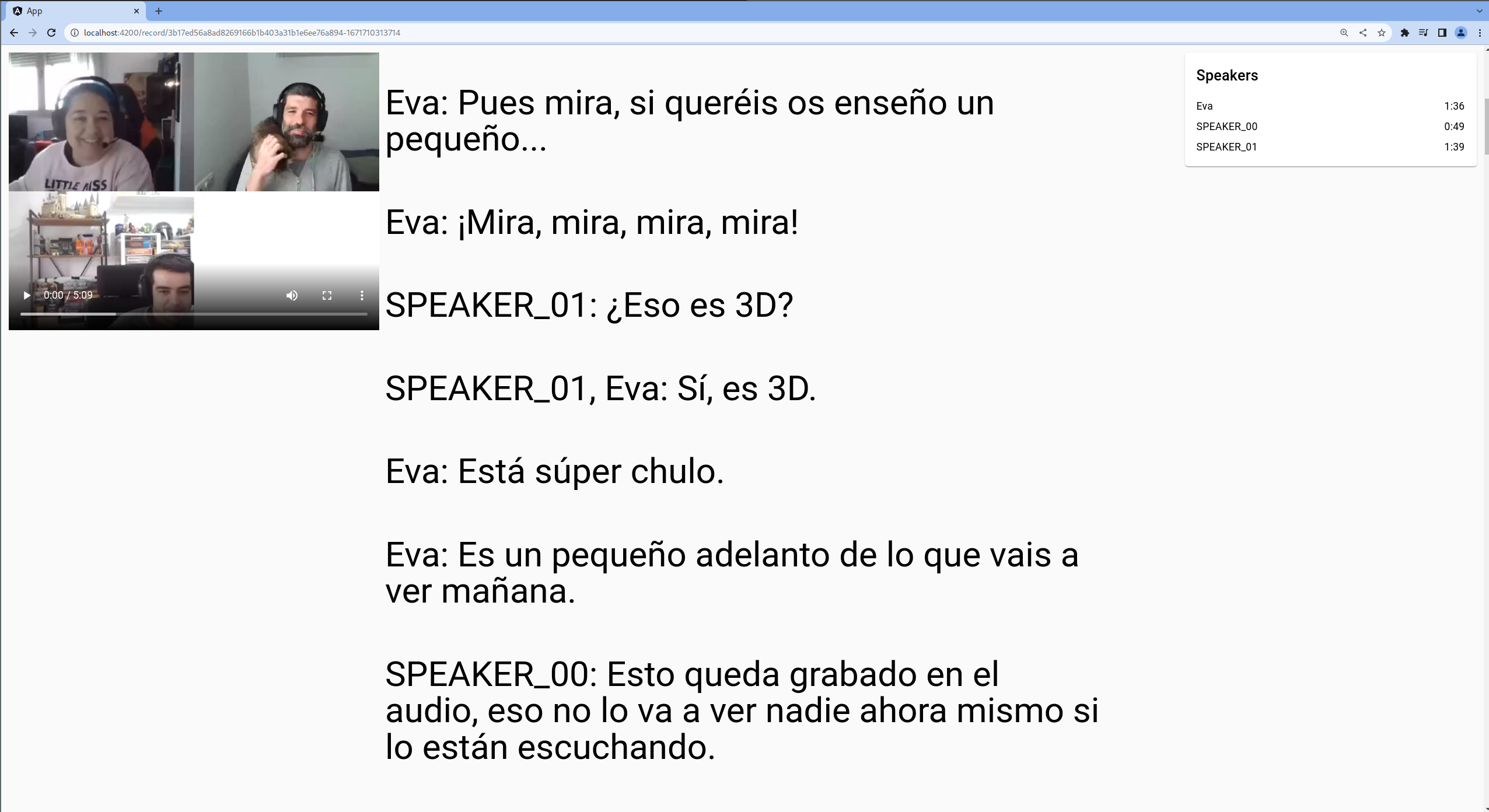
The text generation worked easier than expected but the identification of the speakers was complicated and not very reliable. So for the moment, the end result will be only available for the Kaleidos team, to be able to quickly access to review what was said in a meeting.
The main challenge has been to find a simple way to access the BBB data in order to generate the transcripts.
Team members:
Juanfran Alcántara, software engineer
Repository:
https://github.com/juanfran/bbb-whisper
Technology used:
Whisper, Pyannote and Angular
Mycroft AI Skills
Would you like to be able to configure the temperature of your home through your voice? Would you like to be aware of the temperature, humidity or air quality in any of the rooms? Mycroft AI Skills is for you.
Dani wanted to test the open source voice assistant “Mycroft” by developing two new skills: to know the temperature in different bedrooms (with Netatmo thermometers), and to configure the heating (with a TADO thermostat).
This is a solution to connect to HW devices with custom voice commands and more powerful instruction sets thanks to third party Python libraries without limitations, verbally complicated and very long skills and skills with insufficient functionalities or non-existent.
Some of the challenges he found out were the human language, its pronunciation and interaction dialogues; detecting when requests were not detected due to the skill being down; solving local settings refresh problems (from remote); and calling Mycroft by another name (“Hey Tado” instead of “Hey, Mycroft” 😆).
Dani was surprised by the good documentation available for developing in Mycroft, especially the section dedicated to user interaction through voice commands. He was happy to find how easy it is to develop new skills. For him, “The limit with Mycroft is our imagination and the APIs that the Gadgets offer. All Gadgets should have an API!”
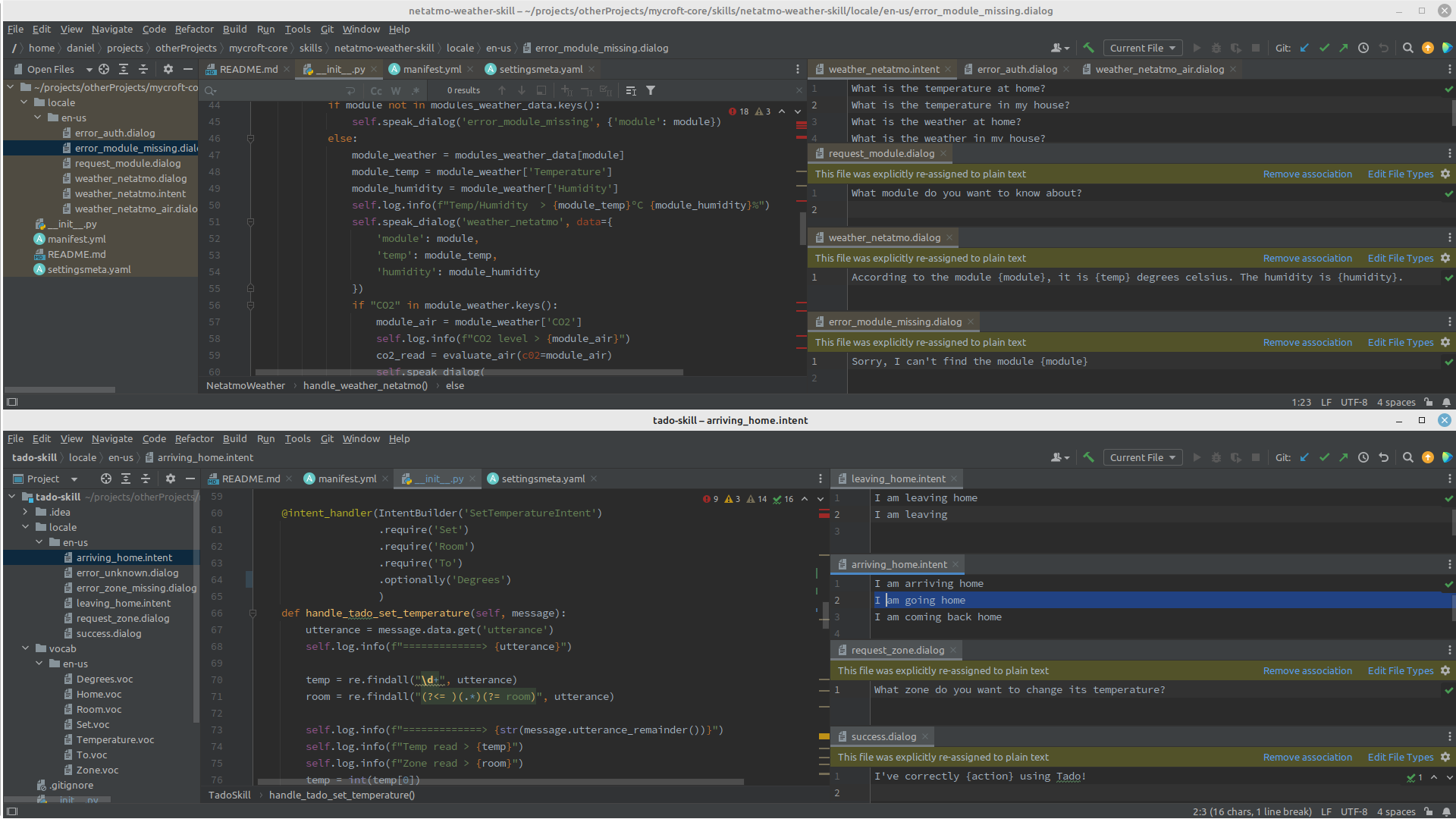
Team members:
Daniel Herrero, software engineer.
Technology used:
The two skills are programmed in Python and use two public libraries to connect to the gadgets (also Python):
Arrowscore GA
How often have you gone archering and you haven’t found any good app to score your tournament? You’d be surprised to know that we have a few people having such trouble at Kaleidos! Pablo R. introduced Arrowscore GA (general availability!), the app he began building in the past PIWEEK summer edition: “in the beta testing phase people love it!”.
In this edition, he proudly introduced his finished project for archery lovers like him: “Finally, a tool to keep personal or tournament archery scores that is usable, accessible and cool”.
Arrowscore aims to become the best platform for archers of all kinds but especially 3D modality archers and traditional bows. Kudos to a great base left by Yami, David and Juan, that helped Pablo reach this state in a very smooth way.
Team members:
Pablo Ruiz Múzquiz, CEO at Kaleidos.
Technology used:
Strapi and Svelte
CSS Animations
No matter what, Ester wanted to learn code (animations in CSS) to be able to do advanced interactions in Penpot. As a result she created an animated sunset and a pseudo-story for Penpot on prototyping with CSS transitions. Will her findings be added to Penpot features in the future? We’ll see!
Team members:
Ester Latorre, visual designer.
Technology used:
CSS, Codepen, Figma y Penpot.
Kpadd
How can I have all my daily duties under control in just one dashboard? How to avoid a thousand open windows by using a linux native app? Xavi challenged himself this week to solve this question with a specific goal: to learn how to make native interfaces in GTK, the Gnome desktop language that connected a bunch of tools that he uses on a daily basis such as his agenda, Taiga or Github.
This will allow you to see at a glance all your tasks from different platforms. We all wanted it right away!
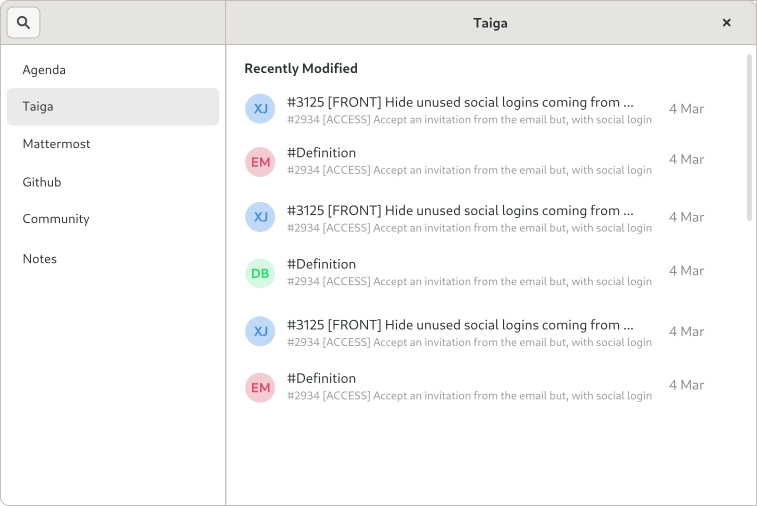
Team members:
Xavi Julián, frontend developer
Repository:
https://github.com/PIWEEK/kpadd
Technology used:
GTK, Gnome Builder, GJS
